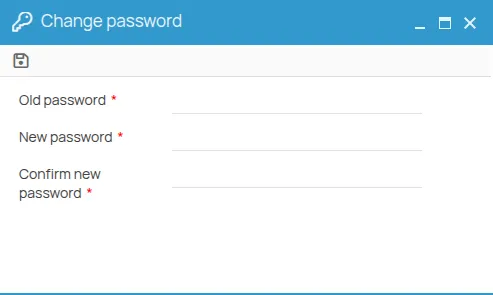Change Password
You can change your login password by accessing the Change Password option available in the user menu at the top-right corner of the interface.
On the dedicated screen, you need to fill out the form with the following information:
- Current password
- New password
- Confirm new password
Once you’ve entered the required information, click the Save button to apply the changes.