Artificial Intelligence
The artificial intelligence integrated into 4HSE is an intelligent virtual assistant available 24/7 that operates in the management of occupational safety. Through natural conversation, it is possible to request the AI to retrieve information, perform actions in the system, and obtain consultation on regulatory and technical aspects.
Integrated Desktop Chat
Section titled “Integrated Desktop Chat”The 4HSE AI is easily accessible directly from the desktop application. In the main 4HSE bar, at the bottom right, you will find a chat icon. Clicking it will open the AI assistant window where you can start conversing immediately.
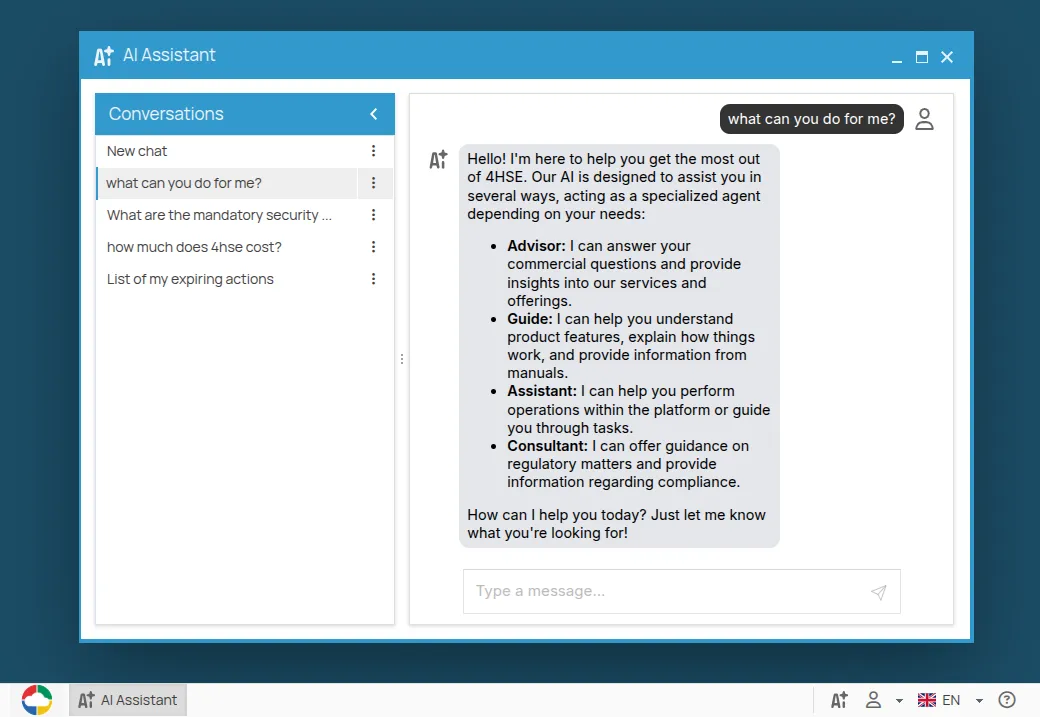
AI Capabilities
Section titled “AI Capabilities”The AI is capable of handling multiple types of requests to support occupational safety and corporate compliance management.
Commercial Advisory and Advisor
Section titled “Commercial Advisory and Advisor”The AI functions as an intelligent commercial advisor that understands the specific operational needs of the organization and advises on how 4HSE can support the company’s compliance and safety requirements. By analyzing the situations and issues described by the user, the AI can suggest how 4HSE can address them, explain the system’s applicative benefits, and provide information on how to request access and integration with the organization. Additionally, it provides guidance on how specific regulations and industry best practices are supported in the corporate context. In this way, users receive personalized and strategic advice on how 4HSE can support their organization.
Examples of questions:
- How can I manage regulatory compliance for my sector with 4HSE?
- What features are available to automate training management?
- How does 4HSE support risk assessment in our sector?
- How can I request a demo for my organization?
Technical Support and Guides
Section titled “Technical Support and Guides”The AI consults 4HSE’s technical documentation and provides detailed assistance on how to use the system. This support covers most of the operations available in 4HSE, from basic operations to advanced configurations. Users can receive step-by-step explanations on how to perform specific tasks, clarifications on system concepts, and answers to common issues they might encounter while using the platform.
Examples of questions:
- How do I add a person to a project?
- How do I configure email notifications?
- What is the difference between an action and a certificate?
- How do I view expired certificates?
Access to System Information
Section titled “Access to System Information”The AI retrieves information from the 4HSE system and analyzes it to provide specific responses to user requests. This capability allows you to access and consult 4HSE information without having to manually navigate the interface. The AI understands natural language and does not require the use of technical codes or specific IDs, allowing even less experienced users to extract complex information from the system in a simple and intuitive way.
Retrievable information:
- Projects: List of projects, specific details, associated sites
- Personnel: List of personnel by project or site, details of specific people, roles and assignments
- Training: List of courses, participants, compliance status, expired certificates
- Certificates and Compliance: Expiring certificates, compliance status for people or projects
- Maintenance and Inspections: Maintenance plans, equipment and assets, status of safety inspections
Example: “Show me the staff for the Milan site of the MyCompany project with certificates expiring in the last 30 days”
Safety and Regulatory Consultation
Section titled “Safety and Regulatory Consultation”The AI accesses industry regulations and provides in-depth consultation on complex occupational safety and compliance topics. This capability allows users to obtain practical interpretations of regulations applicable to their organization and industrial sector. The AI can provide guidance on specific obligations, training requirements, and best practices related to various aspects of safety management, based on Italian and international regulations.
Consultation areas:
- Interpretation of Italian Law 81/08 in specific company contexts
- Training and compliance requirements for different industrial sectors
- Management of hazardous chemical substances and classification of chemical risks
- Calculation of exposure to biological, chemical, and physical agents
- Assessment of work-related stress risk according to regulatory standards
- Obligations related to PPE for specific sectors
- Controls and inspections required by current regulations
Current Limitations and Future Developments
Section titled “Current Limitations and Future Developments”Currently, the 4HSE AI has the following limitations, many of which will be overcome with future updates:
-
Read-only access: The AI can view information but cannot yet modify, create, or delete data in the system. In the future, it will be able to perform all operations available manually (add people, create certificates, assign courses, etc.)
-
Data limited to the system: The AI only knows the data present in 4HSE. If a document, regulation, or piece of information is not uploaded, the AI does not know it. To analyze specific documents, they must be uploaded to the documentation section
-
Does not provide official legal advice: The AI provides general guidance on regulations, not binding legal advice. Laws change frequently, and the AI might have outdated information. For critical legal matters, consult a qualified professional (RSPP, consultant, lawyer)
-
Does not access local files: The AI cannot access files on the user’s computer or analyze PDFs, images, or documents that are not uploaded to 4HSE
-
No automatic integration with third-party systems: The AI cannot automatically connect external systems (CVIIS, RLS, accounting software, etc.). For custom integrations, contact 4HSE support
-
Does not replace emergency procedures: The AI is not a tool for emergency situations or critical safety. In case of danger, always follow company protocols and contact the competent authorities
-
Memory limited to the current conversation: The AI only remembers what has been said in the current conversation. Each new conversation starts from scratch
Best Practices
Section titled “Best Practices”-
Ask Questions in Natural Language: The AI understands natural language, so it’s preferable to ask questions like “Show me the staff for the Milan site of the MyCompany project” rather than trying to provide technical codes or IDs. The AI will automatically search for the information in the system
-
Be Specific When Necessary: When possible, provide details that narrow the search field. For example, asking “Show me the training certificates that expired in the last 30 days” is much more useful than a generic question like “Show me the certificates”
-
Use the Conversation Context: The AI maintains context within a conversation, so you can refer to information already discussed. After a first question, you can say “List them by name only” and the AI will understand what you are referring to
-
Verify Important Information: When the AI provides a list or critical information, it is advisable to verify the results directly in the 4HSE interface to ensure accuracy, especially for important decisions
-
Ask for Clarification: If the answer is not clear or complete, don’t hesitate to ask the AI to rephrase, elaborate, or provide more details. It’s always better to get a precise answer right away